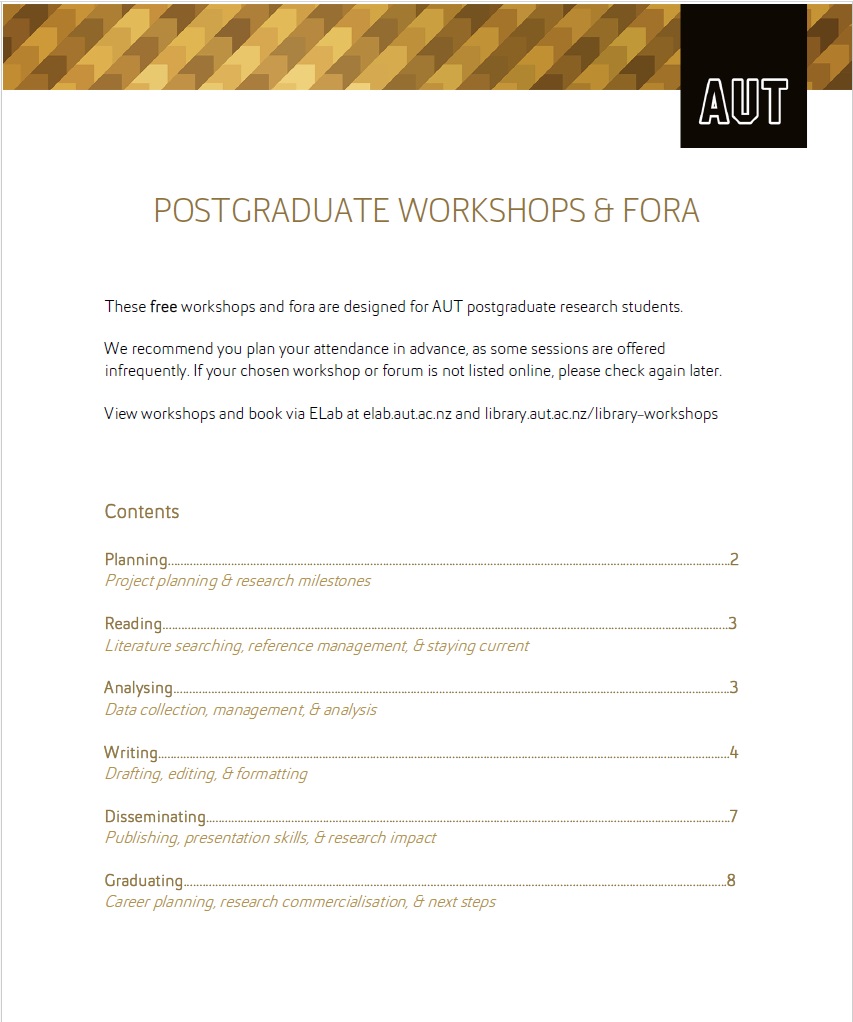Workshops and self-paced training for postgraduate research students
As a postgraduate research student at AUT you can take part in a range of workshops to improve your research skills, or access self-paced data analysis training which replicates the content of live data analysis workshops in an easy to access format.
Self-paced training alternative to live data analysis workshops
Doctoral students and master's research students enrolled in a research project of 45, 60, or 90 points or more can apply for a free pass for the Research Accelerator Toolkit from Academic Consulting Ltd. We have a limited number of fully funded passes for 2026.
We highly recommend applying for a pass when you're actively undertaking data analysis.
The Research Accelerator Toolkit content is identical to what is delivered in AUT's live data analysis workshops – you'll get the same comprehensive training in a flexible, self-paced format.
The Research Accelerator Toolkit provides access to 30 self-paced video courses covering the qualitative, quantitative and mixed methods skills you need to conduct robust research. The courses include comprehensive training manuals, downloadable exercise files to work through step-by-step, and quizzes to reinforce your learning. Plus, you can ask questions whenever you need support.
Find out more about the Research Accelerator Toolkit
Email RED@aut.ac.nz to apply for access.
View our range of live workshops
There are a variety of live workshops on offer to help you as a postgraduate student develop your research skills, no matter where you’re at with your research. You can browse the full selection of workshops in our Postgraduate Workshops Catalogue.
What our live workshops cover
Topics include
- Referencing / library tools*
- Academic writing*
- Employability and careers
- Funding
- Research milestones
- Confirmation of candidature
- Doctoral oral examination
- Data analysis
- Thesis formatting
- Presentation skills
- Publishing and dissemination
Full details on all workshops, as well as online bookings, are available through Elab Online and the Llibrary website.
How to register for a session
On Elab
- Log into Elab Online by using your student username login.
- Select the 'Events & Workshops' tab and filter down to ‘Postgraduate Seminars’ under 'Type of Event'. You can also search for the workshop you want to attend by using 'Search Events'.
- Choose the workshop or Q&A forum you want to attend by selecting the workshop title. Select 'Book In'.
- You can choose to 'Add to your Calendar' so you're reminded of the session.
An email notification confirming your registration will be sent to you.
On the Library website
- Open an accordion for a particular workshop theme (eg ‘Academic Integrity, Referencing and EndNote’).
- Click on a workshop title tile you are interested in (eg ‘EndNote Essentials’).
- You will be taken to a page detailing upcoming sessions for this workshop. Select ‘Book Now’ for your preferred session.
- You will be taken to a page with the full details of this individual session. Select ‘Begin Registration’.
- Fill in the details requested on the registration form and select ‘Register’.
An email notification confirming your registration will be sent to you.
How to cancel your registration
On Elab
- Log into Elab with your student username. Select the 'My Elab' tab and filter down to 'Dashboard'.
- Under 'Dashboard' select 'My Event Bookings' and choose ‘Cancel Booking’.
An email notification confirming your cancellation will be sent to you.
On the Library website
- Locate the email you received confirming your registration.
- Click on the link within the email to cancel your registration.
- On the page you are taken to, confirm you would like to cancel your registration.
An email notification confirming your cancellation will be sent to you.
Contact us

Graduate Research School
Phone: +64 9 921 9907
Email: grs@aut.ac.nz
City Campus - level 5, WU Building
Planning your researcher development
To see how these workshops can fit into your overall development plan, check out our web page on researcher development.
A chance to provide feedback
Our workshops are reviewed frequently based on student feedback. If you attend a workshop, you'll be invited to complete an evaluation form by email after the workshop.